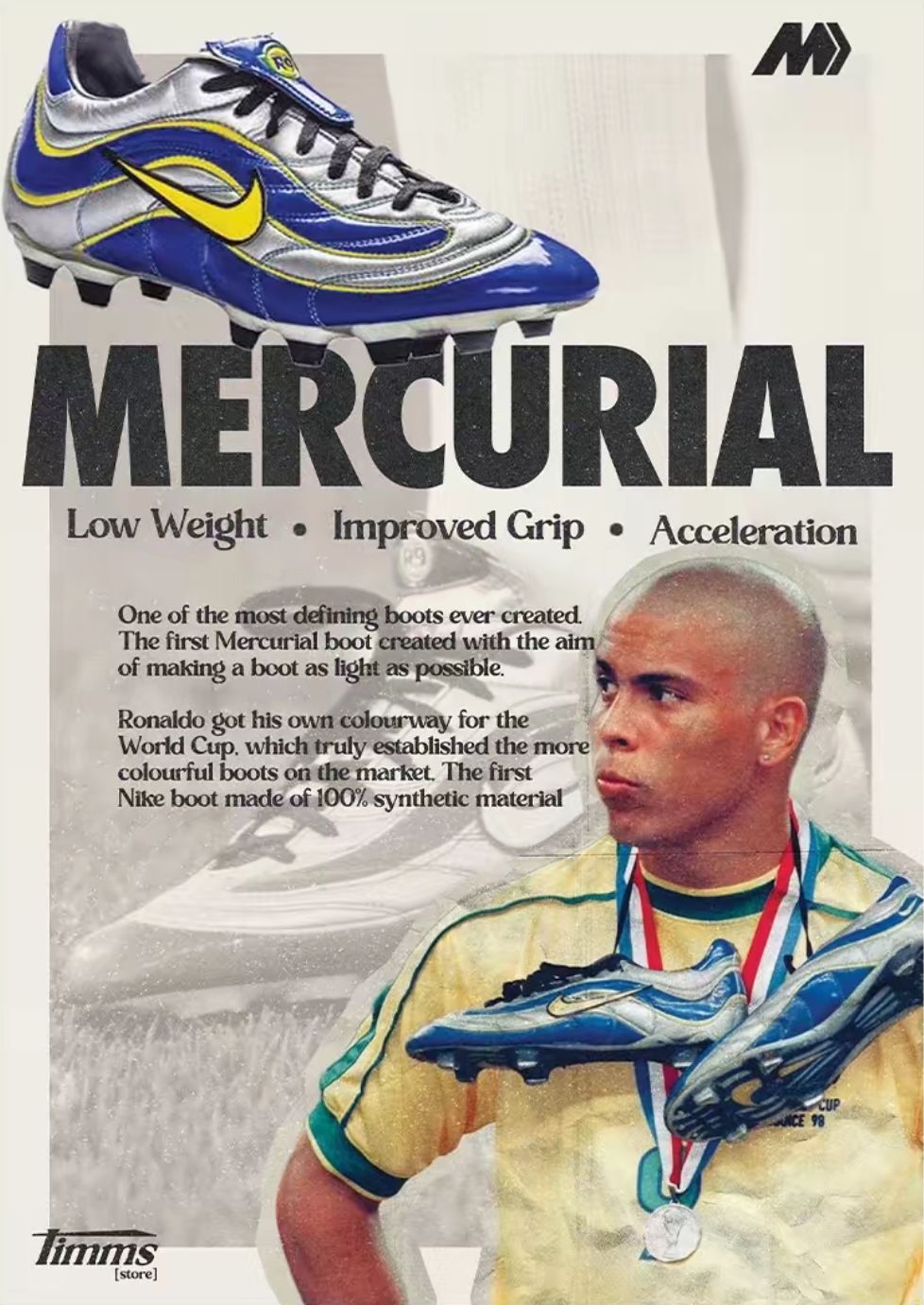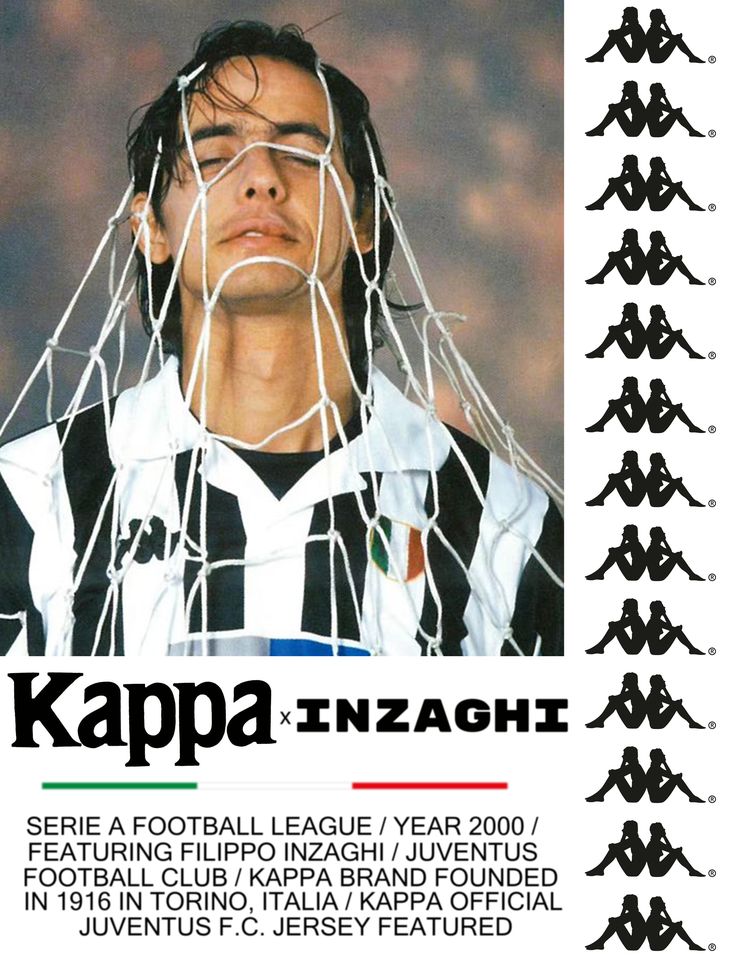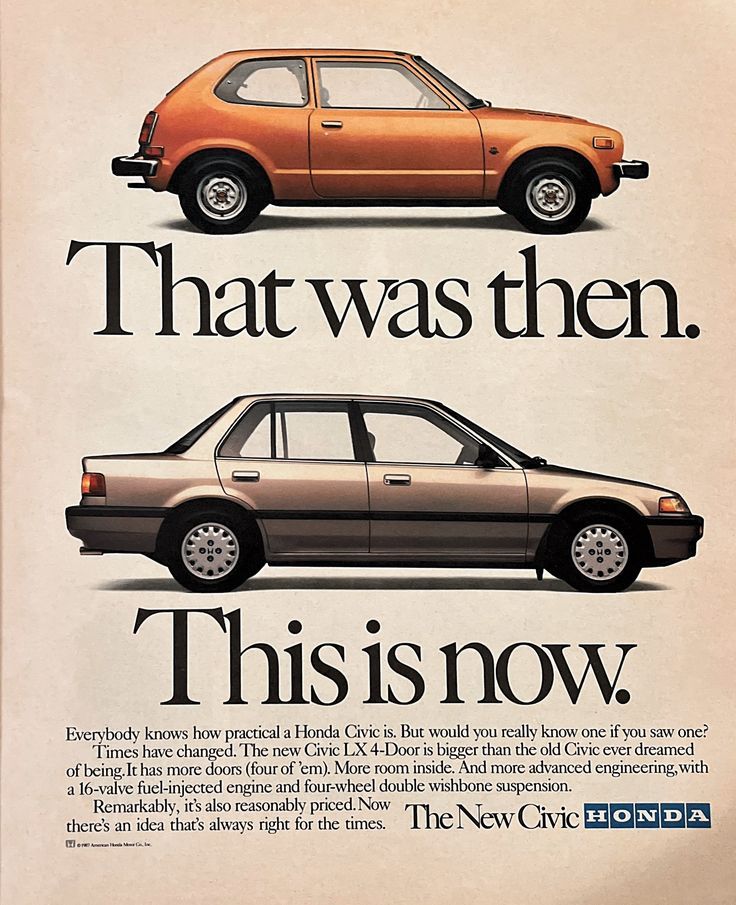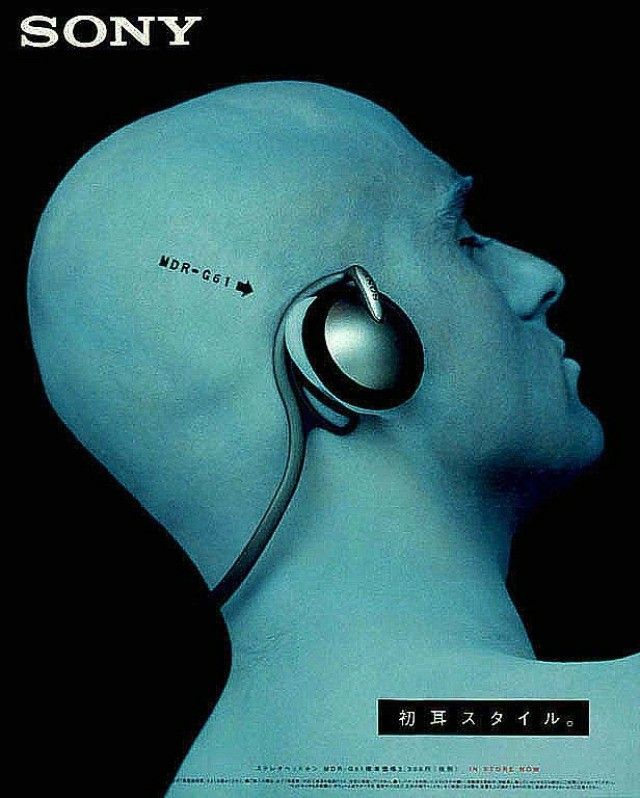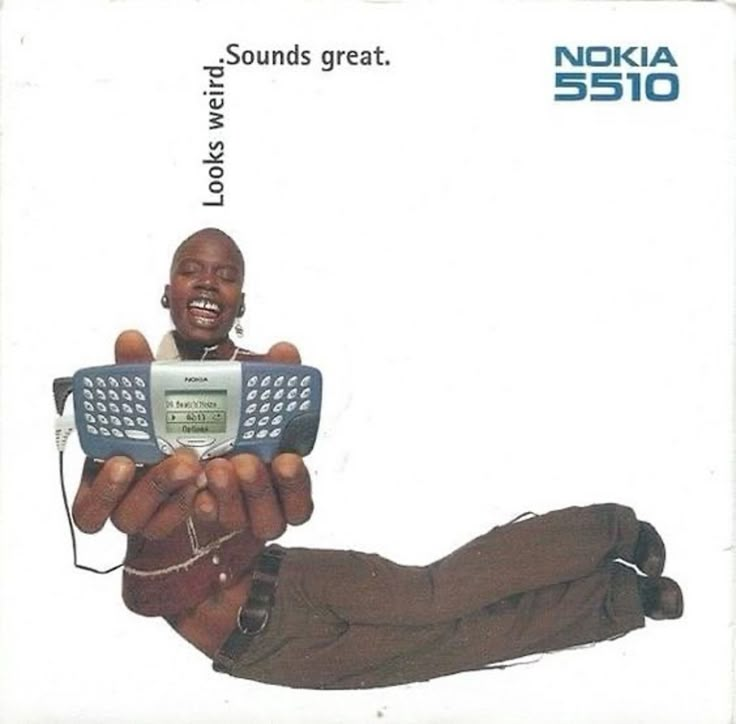AI-powered tool to give your marketing team superpowers
New member
×
Ella
Alexander
Abigail
Henry
Evelyn
Lucas
Harper
Benjamin
Amelia
William
Charlotte
James
Ava
Elijah
Mia
Noah
Isabella
Liam
Sophia
Oliver
Make Marketing Great Again
Join the waitlist ->