Discover how code review automation improves code quality, accelerates development, and empowers your team. Get practical strategies and tools.

If you're on a development team, you've felt the pain: a growing backlog of pull requests that slows innovation to a crawl. It’s a common bottleneck, but it doesn't have to be. This is where code review automation comes in—not to replace your talented developers, but to act as a smart, tireless assistant that handles the repetitive grunt work, letting your team focus on building great features.
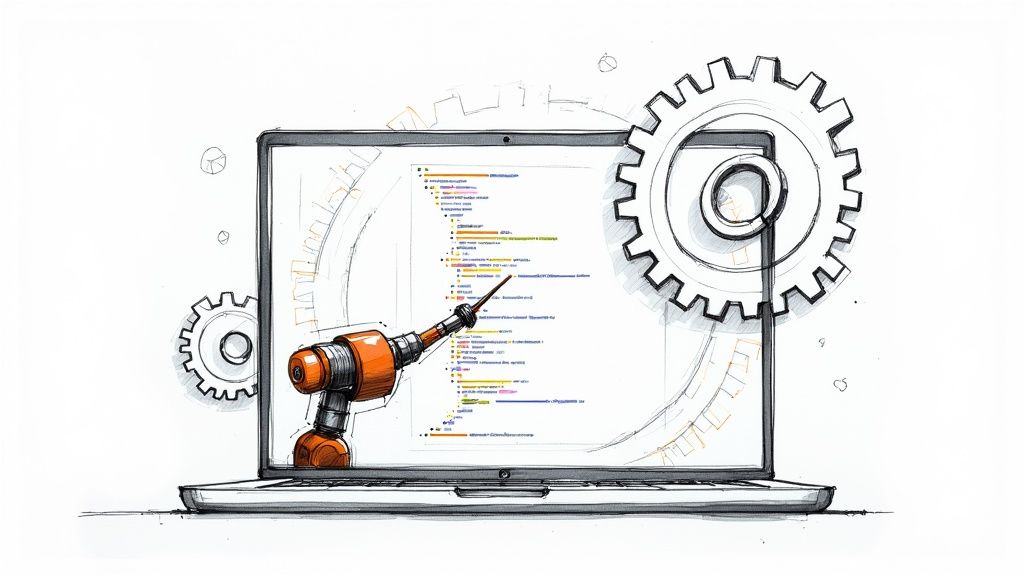
The classic, manual approach to code reviews has a lot of hidden costs. Imagine your most senior engineer spending an hour spotting basic style errors or common slip-ups in a pull request. That’s precious time they could have used to solve a tricky architectural challenge or mentor a junior developer. It’s an expensive use of your best talent.
Not only is the process slow, but it’s also prone to human error. After looking at code for hours, even the sharpest reviewer can miss a subtle bug. Picture a small startup rushing to push a critical update. A tired lead engineer reviews code late on a Friday and misses a small logic error. The bug makes it to production, crashes the app for a key customer, and the team spends all weekend firefighting. These small misses add up, creating technical debt and slowing down the entire release schedule.
While following the best code review practices helps, real efficiency gains come when you let machines do what they do best. Let's explore how you can reclaim those engineering hours, break through frustrating logjams, and start shipping better code, faster.
So, what exactly is code review automation? Forget the idea of robots replacing developers. It’s more like giving your team a super-smart assistant that handles all the tedious, repetitive checks. Think of it as a first-pass filter that catches all the easy-to-spot issues—style inconsistencies, syntax errors, and other predictable mistakes.
This frees up your senior engineers to focus on what really matters: the big picture. Instead of getting bogged down in nitpicking about variable names, they can analyze the business logic, weigh architectural decisions, and ensure a new feature actually delivers a great user experience. It's not about taking humans out of the loop; it's about making their time in the loop incredibly valuable.
Getting started with automation isn't an all-or-nothing decision. Most teams build up their capabilities over time, layering in more sophisticated tools as they go.
"The goal of automation is to eliminate the waste in a manual review. When you automate feedback, you not only speed up the review itself but also accelerate the team's skill improvement that stems from it."
As you move up this stack, you offload more of the mental burden to machines. This leaves your developers with more brainpower to tackle the truly complex, creative challenges at the heart of building great software. This infographic neatly summarizes the core benefits.
As you can see, it creates a powerful cycle: faster, more consistent reviews lead directly to better code quality, which in turn makes future development even smoother.
The real magic happens when you let machines handle repetitive tasks and free up humans to focus on creative problem-solving and strategy. For example, an internal study at Uber found that automated tools were far more reliable at catching certain types of bugs than human reviewers. Automation provides a level of consistency that’s nearly impossible for people to maintain across thousands of pull requests.
But a machine can't tell you if a new feature aligns with the company's quarterly goals or if an architectural choice will cause problems two years from now. That requires human wisdom and strategic insight.
To make this crystal clear, let's break down which tasks are best for tools and which absolutely need a human touch.
By assigning the tasks in the left column to automation, you give your team the time and mental space to truly master the tasks on the right. If you're curious about your options, you can explore our AI code review tools comparison to see how different solutions might fit your workflow.
Ultimately, the most effective approach combines the tireless precision of machines with the deep, contextual wisdom of experienced developers. See how Sopa can help your team achieve this balance with our free trial.
It’s one thing to talk about code review automation in theory, but its real value is in the impact on your team and product. This isn't just about writing cleaner code; it’s about fostering a more efficient, secure, and innovative development culture. The effects ripple from individual developers all the way up to the company's bottom line.
Imagine a fast-growing startup scrambling to launch a new feature. In the rush, a junior developer pushes a change. The manual review, done by a senior engineer already juggling ten other things, focuses on the core logic. They miss a subtle but critical security flaw—an old dependency with a known vulnerability.
Thankfully, their automated security scanner catches it just hours before deployment. This is automation acting as a tireless safety net, preventing a data breach that could have been devastating for the young company's reputation.
One of the first things teams notice is a massive boost in speed. When an automated tool handles all the repetitive checks, pull requests stop gathering dust while waiting for a human to spot a style mistake.
The feedback loop shrinks from days or hours to mere seconds. Developers get instant insights, allowing them to iterate quickly and maintain their momentum. This directly shortens your time-to-market, which is a powerful competitive advantage.
Humans are brilliant at creative problem-solving but notoriously bad at repetitive, rule-based tasks. Manual code reviews often result in inconsistent feedback; what one reviewer flags, another might let slide. Over time, this erodes code quality and creates confusion.
Automation, on the other hand, enforces your team's standards with robotic precision on every single pull request.
By taking the "human element" out of debates over style and formatting, automation guarantees that every line of code follows the agreed-upon rules. The result is a more predictable, maintainable codebase that's far easier for new hires to get up to speed with.
Developer burnout is a serious and expensive problem. Nothing kills an engineer's creative flow faster than getting bogged down in nitpicky comments about variable names or missing semicolons. These details are important, but they create friction and pull focus from the real work: building great software.
Automating these checks makes for a much happier team. It creates a culture where human reviews are saved for meaningful conversations about architecture and logic, not tedious arguments over syntax. Developers feel more empowered and less micromanaged, which boosts morale and retention.
This shift is already happening. In fact, 82% of developers report using AI coding tools daily or weekly, showing a clear preference for offloading the grunt work to smart systems. You can read more about how AI is changing developer workflows.
In today's world, security can't be an afterthought. Trying to manually scan for vulnerabilities is unreliable and simply doesn't scale. Automated tools, however, can check every single commit against huge databases of known security threats.
This integration of security into the development pipeline is a core principle of modern software engineering. It’s a huge step toward implementing robust DevSecOps best practices, making security a continuous, automated part of the process instead of a hurried final checkpoint. This proactive mindset stops vulnerabilities from ever making it to production, protecting your product and your users.
Ready to see how Sopa can deliver these real-world benefits to your team? Start your free trial today and experience the impact firsthand.
Jumping into code review automation isn't about flipping a switch and changing everything overnight. A successful rollout is a thoughtful, gradual process designed to empower your team, not overwhelm them. By taking it in phases, you can build momentum, get real buy-in from your developers, and create a system that truly works with your flow.
Think of it like starting a new fitness routine. You wouldn't go from the couch to running a marathon in a single day. You'd start with a walk, build up to a jog, and slowly increase your endurance. The same idea applies here.
The easiest place to begin is with the low-hanging fruit: code style and formatting. These are the objective, rule-based issues that machines are brilliant at catching. Bringing in a linter and an auto-formatter is a quick win that provides immediate value.
This first step alone can wipe out an entire category of nitpicky comments that so often bog down manual reviews. Suddenly, instead of debating tabs versus spaces, your team can focus on what the code actually does. It's a fantastic, non-controversial way to show developers how automation can cut through the noise and make their lives easier.
For automation to truly stick, it has to be seamless. The last thing you want is another tool that developers have to remember to run manually. The key is to wire your new checks directly into your Continuous Integration/Continuous Deployment (CI/CD) pipeline.
When automation runs as part of the same process that builds and tests the code, it becomes a natural step in the workflow. Feedback appears automatically in the pull request, right where developers are already working. This tight integration ensures checks are never skipped and that the feedback is always timely and in context.
By making automation an invisible, helpful part of the existing process, you remove friction. It should feel less like a gatekeeper and more like a helpful co-pilot providing real-time suggestions.
Off-the-shelf tools are a great starting point, but their real power is unlocked when you tailor them to your team's specific standards and common pitfalls. Don't be afraid to disable rules that are too noisy or don't align with how your team writes code. The goal is to get a high signal-to-noise ratio, where every piece of automated feedback is genuinely valuable.
Here’s a real-world example: A fintech startup adopted a static analysis tool but quickly found it was flagging minor "readability" issues that the team didn't agree on. The constant notifications became frustrating, and developers started ignoring the tool's output. The tech lead organized a session where the team went through the rules one by one. They turned off the controversial style checks and configured the tool to laser-focus on critical security vulnerabilities and potential null pointer exceptions. Engagement skyrocketed because the feedback was suddenly targeted, relevant, and undeniably helpful.
Always remember, the goal of code review automation isn't to replace human reviewers. It's to augment them. Once the machines have handled all the objective, repeatable checks, your senior developers are free to apply their experience where it truly matters.
This creates a powerful, two-stage review process:
This hybrid approach gives you both precision and wisdom. This is the strategy that successful companies like Uber have adopted, using automation to fill the gaps where humans can be inconsistent. To see what's out there, you can explore our guide to the top code review automation tools available today.
By starting small, integrating seamlessly, customizing your rules, and keeping a human in the loop, you can build an automation strategy that speeds up your development cycle while seriously improving code quality.
Ready to see how an AI-powered co-pilot can transform your code reviews? Try Sopa for free and get actionable insights in minutes.
It’s one thing to roll out a new tool, but how do you prove it's actually making a difference? The proof is in the data. By tracking a few key metrics, you can clearly show the return on your investment in code review automation and make smarter decisions about your engineering pipeline.

This isn’t about generating dense reports no one reads. It’s about focusing on practical insights that tell a clear story about your team’s efficiency and code quality. To get started, you'll need to define what success looks like, and this guide on Mastering Software Development KPIs is a great resource for identifying the right indicators.
Think of Pull Request (PR) Cycle Time as the total time from the first commit to when the code is merged. A long cycle time is a red flag for bottlenecks. When developers get stuck waiting for reviews, they lose focus switching between tasks, and your whole delivery schedule slows down.
A core goal of automation is to shrink this metric. Automated tools provide instant feedback, cutting down the initial waiting game. This means by the time a human reviewer sees the PR, the easy fixes are already done, allowing them to focus on what matters.
A consistent drop in average PR cycle time is one of the strongest indicators that your automation strategy is working. It’s a direct measure of increased team velocity.
Defect Density is the ultimate report card for your quality control. It measures how many bugs slip through to production, usually counted per thousand lines of code. A high defect density means your review process is leaky and preventable issues are affecting your users.
For example, a financial services startup noticed that even though their code passed all static analysis checks, they had a high number of post-launch rollbacks. This was a clear sign their existing automation wasn't catching the right kinds of bugs. A solid code review automation tool acts like a fine-toothed comb, catching common bug patterns and security flaws with a consistency humans can't maintain. Watching your defect density trend downward is concrete proof your automated checks are fortifying your codebase.
Code Churn tracks how often code is rewritten or deleted shortly after being committed. A high churn rate often points to deeper issues, like rushed initial implementations or reviews that missed fundamental logic errors.
Here’s a real-world scenario: A team noticed one of their microservices had an incredibly high churn rate. New code was constantly being reverted or refactored. Digging in, they found their manual reviews were consistently missing critical edge cases specific to that service.
After bringing in an AI-powered tool like Sopa, which could analyze code for these contextual bugs, they saw the churn rate for that service plummet by over 50%. The tool caught the subtle, recurring errors that were forcing all the rewrites. It's a perfect example of how the right metrics can expose hidden problems and prove your solutions work.
Ready to see these metrics improve for your team? Start a free trial of Sopa today and get a data-driven view of your code quality.
Simple, rule-based checks from linters have been a fantastic first step for code review automation. But the real breakthrough is happening with AI. Intelligent tools are changing the game by understanding the context behind the code, not just its syntax. We're moving from just catching typos to spotting deep, logical issues that used to require a senior engineer's trained eye.
Think of it as having your most experienced engineer—the one who seems to see everything—glance over every single line of code. That’s the promise of AI-powered review. It acts as a partner that can pinpoint performance bottlenecks, complex security risks, and logical flaws that a traditional automated checker would miss entirely.
Traditional automation is great at enforcing strict, black-and-white rules. It can tell you if a variable name violates the style guide. What it can't do is tell you that your algorithm, while syntactically perfect, will grind to a halt under a heavy load.
AI-powered tools work on a different level. They use pattern recognition and semantic analysis to understand what your code is trying to accomplish.
This kind of analysis dramatically reduces the mental load for human reviewers. Instead of having to mentally run through every possible edge case, they can trust the AI to flag the most pressing issues. This frees them up to focus on the big picture. If you want to see what’s out there, our guide on the top AI code review tools breaks down the current options.
This shift toward intelligent automation isn't happening in a vacuum. We've seen this exact evolution before in quality assurance. The explosion of AI in test automation gives us a clear roadmap for where code review is headed.
The industry is already sprinting in this direction. According to recent test automation trends, a massive 46% of development teams expect to automate 50% or more of their testing by 2025. This trend is being pushed forward by AI-driven tools, which have more than doubled in use recently, showing a clear industry-wide move toward smarter systems.
Just as AI helped QA teams evolve from writing brittle, manual test scripts to creating intelligent, self-healing test suites, it’s now empowering development teams to supercharge their review process.
AI-powered code review isn't here to replace human expertise; it's a force multiplier. It automates the exhaustive, analytical work, freeing up developers to apply their creative and strategic thinking where it matters most.
To make this feel more real, let’s look at a few examples where an AI tool would shine and a traditional linter would be completely in the dark:
In each of these cases, the AI isn’t just enforcing a rigid rule; it’s applying learned experience at a scale no human ever could. This is how you build genuinely robust and reliable software.
Whenever teams start talking about automating code reviews, the same questions tend to pop up. It's completely normal. Let's tackle them head-on, because understanding how these tools really work is the first step to getting your team excited about them.
Not a chance. In fact, it’s quite the opposite. Think of automation as a tool to free up your developers from the tedious, repetitive parts of code review. It handles the low-hanging fruit—things like style checks, formatting, and common errors.
This frees your senior engineers to focus on what they do best: tackling complex architectural decisions, mentoring junior devs, and solving the truly hard problems. Automation doesn't replace their expertise; it amplifies it by letting them apply it where it matters most.
Getting buy-in is all about showing, not just telling. The best way to introduce any new tool is to start small and demonstrate its value quickly. Begin by automating something simple and non-controversial, like enforcing code formatting rules.
The trick is to weave the tool right into your existing CI/CD pipeline. When it feels like a natural part of the workflow—catching minor issues automatically and saving everyone time—developers won't just accept it; they'll become its biggest champions.
This is a great question, and the distinction is important. A linter is like a spell checker for your code. It's fantastic at enforcing a strict set of predefined rules, and it's very black and white. It knows the rulebook and checks if you've followed it.
An AI tool is more like having a seasoned developer looking over your shoulder. It goes beyond simple rules to understand the context and intent of the code. It can flag subtle logical errors, predict potential performance bottlenecks, or identify security risks that a linter, with its fixed ruleset, would completely miss. It’s a deeper, more nuanced analysis that helps you build better software for your specific use case.
Ready to see how an AI-powered code review can help your team ship better code, faster? Sopa plugs directly into your workflow to catch bugs and security risks before they ever become a problem.
